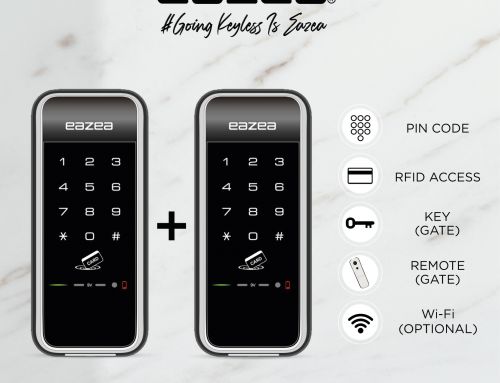A digital door lock is a convenient and secure way to access your home or office. However, like any electronic device, it may sometimes experience issues that prevent it from working correctly.
In this article, we’ll look at some of the most common issues that you might encounter with your Philips digital lock Singapore, and how to easily troubleshoot them.
I. Common Connectivity Issues
If you’re having trouble connecting to your Philips digital door lock, there are a few things you can do to troubleshoot the issue. Here are some steps you can take:
A. Check the lock’s signal strength
Your Philips digital door lock may not be able to connect to your phone if the signal is weak.
Move closer to the lock to see if that helps improve the signal strength.
B. Check the battery level of the lock and gateway
Low battery levels may prevent your Philips digital door lock from connecting to your phone or gateway.
Check the battery levels and replace them if needed.
C. Verify that the gateway is connected to the internet
Check that your gateway is connected to the internet.
If not, connect it to the internet and try again.
D. Reset the lock
If the above steps don’t work, try resetting the lock.
II. Low Battery Issues
Low battery levels are a common issue with electronic devices, including Philips digital door locks. Here’s how to troubleshoot low battery issues:
A. Check the battery level of the lock
Check the battery levels of the lock. For smart locks, notifications indicating the low battery level are sent to your phone.
B. Replace the batteries in the lock and gateway
If the batteries are low or drained, replace them with new batteries.
C. Reset the lock and gateway
If the above steps don’t work, try resetting both the lock and gateway.
III. Malfunctioning Keypad or Sensor Issues
If your Philips digital door lock’s keypad or sensor is malfunctioning, here are some steps you can take to troubleshoot the issue:
A. Clean the keypad or sensor
Dust, dirt, or debris may interfere with the keypad or sensor’s functionality.
Clean the keypad or sensor with a soft cloth or brush.
B. Check for physical damage or wear and tear
Check the keypad or sensor for any signs of physical damage or wear and tear.
If you notice any damage, contact Philips customer service for assistance.
C. Reset the lock and gateway
If the above steps don’t work, try resetting both the lock and gateway.
IV. Additional Troubleshooting Tips
In addition to the above steps, here are some additional tips for troubleshooting your Philips digital door lock:
A. Ensure that the firmware is up to date
Ensure that the firmware for both the lock and gateway is up to date.
Check the Philips website for the latest firmware updates.
B. Verify that the lock is properly installed
Ensure that the lock is properly installed and aligned.
Improper installation can cause issues with connectivity or battery life.
C. Contact Philips customer service for further assistance
If you’re still having issues with your Philips digital door lock, contact Philips customer service for further assistance.
Conclusion
A Philips digital door lock is a convenient and secure way to access your home or office. By following the troubleshooting steps outlined in this article, you can resolve common issues. Please note that this is a general guide and should be applicable to most Philips digital door lock models.
However, it’s important to note that different models may have slightly different features and functionalities, which could affect the troubleshooting steps required for specific issues.
Therefore, users should always consult the user manual that comes with their specific Philips digital door lock model or contact Philips customer service for further assistance if the troubleshooting steps in this article do not work for their specific model.
If you like this article, you might want to read this article about Exploring the Anti-prying Alarm of a Digital Door Locks.